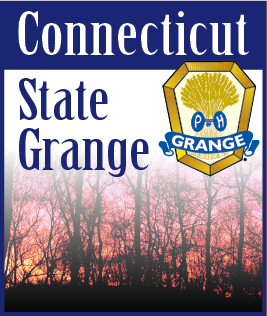| January 1, 2020 -- Does your Grange have a Face- book Page? How often do you update the Page? If you don’t post frequently enough, your Grange will not look as reliable or authentic -- after all, how much faith do you put in a brand that hasn’t updated its Facebook Page for several months? Also, frequently up- daters have better chances of appearing in timelines, and garnering responses. But, don’t post too often! People might get sick of having their feeds flooded with your content. Here are a few tips and tricks for posting on your Grange Face- book Page.
1.) Leverage Facebook’s tools. You can schedule posts to load in the future, and backdate historical posts. Establish a Facebook posting calendar/schedule to track when you share posts. Also - don’t forget the weekends. Just because we have the weekends off doesn’t mean our fans aren’t on Face- book. It’s all about maintaining consistency.
2.) Monitor and respond to comments on your page. You can monitor and respond to comments via the ‘Notifications’ tab at the very top of your page. While it may not be necessary to respond to every single comment you receive, you should definitely monitor the conversations happening and comment where appropriate, and at least click the ‘Like’ button on all comments posted.
3.) Is your Page’s “About” section complete? Be sure that your Grange location, email, phone and additional contact information is up to date. For example, if your Grange has different meeting times and locations in the winter versus in the warmer weather, be sure to change the About section accordingly.
4.) Have you updated the top cover photo recently? Your Facebook cover photo can act like a promotional billboard. Make your page interesting to the viewer by changing the cover photo. Be sure to pick a photo that fits within the size (or crops well to fit). Page cover photos are wide, and dis- play at 820x312 pixels on computers, and 640x360 pixels on smartphones.
5.) Create a Facebook Event for each of your Grange meetings and for each event your Grange hosts. First, make sure your “Events” tab is one of the first tabs on your Page’s Time- line. This makes it easy for people to find your calendar and see a full list of your meetings and events. Choose a cover photo that’s 1920x1080 pixels. Your event cover photo should be eye catching, since it will show up if visitors choose to share your event with others on Facebook. Once your event is all set to go, be sure to invite friends who would be interested in attending.
6.) Claim your Facebook vanity URL. Once your Page has 25 Likes, you can claim your vanity URL, meaning you can direct fans to a URL like “facebook.com/YourGrangeName”. This is short-cut that you can give visitors to find your page, and makes it easier for you to promote your page on other marketing materials.
7.) Post a video. With video production tools and cameras inside every cell phone, anyone can produce video. Video performs especially well with Facebook because it’s quick, entertaining, and easily sharable. Experiment with video for your audience, it could be the boost your content has been looking for.
8.) Facebook live. Anyone can now jump onto Facebook and with a click of a button, broadcast to their fans live. There are many creative ways to use live video. Use it for events, meetings, inside looks, Q&As, etc. Experiment with Facebook Live and start interacting with your audience in real time.
9.) Check out your Facebook Page Insights. Pay special attention to when the majority of your followers are browsing through Facebook Page. Post to those times to hit them at just the right moment.
10.) As with video, all smart- phones have built-in cameras. Take photos at all of your Grange meetings, events, and then be sure to post those eye-catching photos. Attaching photos and graphic images to each update has been proven time and time again to outperform content without visuals.
If you or your Grange needs assistance with managing your Facebook Page, please contact the Public Relations Committee. We’re here to help! E-mail: publicrelations@ctstategrange.org or information@ctstategrange.org. Does your Grange not have a Facebook Page, and would like one? Contact the PR Committee today to get your Page up and running correctly!
|